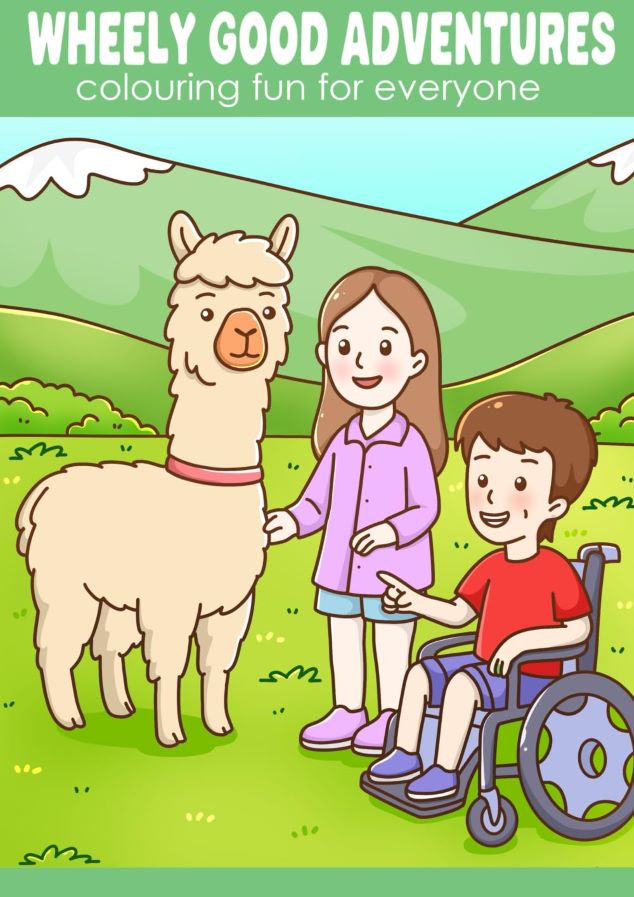What is NFC?
For those unfamiliar with NFC, it stands for Near Field Communication and is a technology that allows for short-range wireless communication between devices, commonly found in modern smart phones. This is how we can tap to pay with our phones with our credit cards or use a Myki at train stations.
How it Works
We can use this to create a card that's all about us. It can be customised to put whatever information you want on it. By tapping with this card, we can use this in our every day lives. If you want to direct people to a video about Cerebral palsy, (CP)or you want it to lead to your business card, it's perfect for Networking opportunities and Advocacy.
You could have it set to a Linktree and use it to show a bunch of links, allowing you to create a free online business card.
You can view how Josh made his NFC card below.
These NFC cards are available from your favourite shopping website/retailer.
- Download and open “NFC Tools” on your mobile device, select Write and then Add a record
- Select URL / URI and follow the onscreen prompts to enter a link and click OK.
- You can input any link on the web that you feel fit or use this handy guide to set up your own Linktree.
- Click Write and tap your tag on the back of your phone.
- Once this is complete you now have your very own programable card which you can write and re-write.
What are you waiting for? Why not Lifehack it!
Let us know how you go with trying it out. Comment below or on our socials or via our email: cpsn@cpsn.org.au
Note: This is done on an Android device. This hack can also be used on an Apple device, however, for the purposes of this article the Android steps will be given. Steps may vary based on phone OS/model.

Marketing Officer
CPSN